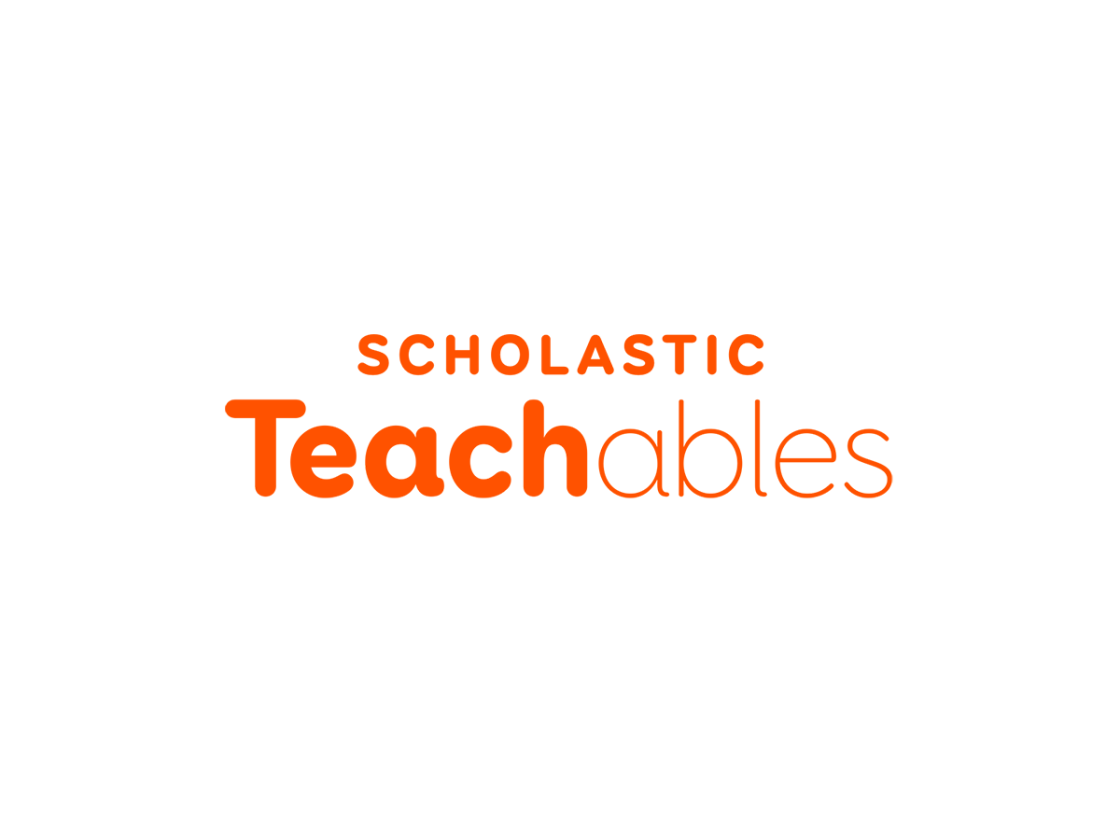October 25, 2024
Do you know how to pull back the mask on online images to tell if they were generated using Artificial Intelligence?
Around this time of year, we see a host of different characters traversing our neighborhoods: witches, ghosts, popular movie or TV show characters, and maybe even some odd and eccentric costumes. Last year, I saw someone dressed up as a Roomba vacuum.
Some are funny, others leave us scratching our heads, and a few are downright scary. Like the array of costumes we may see at a local trunk or treat, there are tons of AI-generated images we encounter online that may make us laugh, confuse us, or are so realistic that they scare us!
AI image generators have become commonplace in the last couple of years, leading to a proliferation of AI-generated online content. This technology can pose some concerns. It has been used to generate fake images, videos, and audio called deepfakes that misinform individuals by depicting real people in situations or scenarios that never happened.
Some bad actors have used this technology within this year’s election cycle to generate images of politicians in different situations and circumstances that they were never in. Other deepfakes have been used to make it appear that celebrities are endorsing candidates that they truly did not.
While some device manufacturers, online platforms, and state governments are working to implement processes and protocols to help identify these images through things like watermarks and reporting procedures, there are helpful tips and tools that can allow you to impersonate Sherlock Holmes as you investigate AI images.
While there isn’t always a surefire way to detect all AI images, there are some signs you can look for. Misspelled or made-up words are a common occurrence in AI images. Human hands and other appendages are also difficult for these technologies to portray accurately. AI images sometimes have a smoothed-over look or blurred elements that are more apparent if you zoom in on the photo.
Performing a reverse image search allows you to search the internet to see where that photo originated. A similar tool from TrueMedia allows you to enter an image link to see if it is a deepfake.
Brad Smith
Digital Innovation Department
Read Similar Blogs:
Current Issues and Topics
Holidays
Science and Technology
Technology
Videos